Mac Apps by Mohamed Elashri
Boost your productivity with these custom-built Mac applications. Designed for efficiency, these tools streamline your workflow and simplify daily tasks.
Open in iTerm2

Open in iTerm2 lets you quickly open the current Finder location in iTerm2 terminal app, saving you time and streamlining your workflow.
Features:
- Quickly open Finder locations in iTerm2
- Seamless integration with Finder
- Simple installation and usage
How to Install:
- Download the app using the button below.
- Unzip the file to get the app file.
- Hold the Command (⌘) key and drag the app file to your Finder toolbar.
Open in Sublime Text

Open in Sublime Text enables you to quickly open the current Finder location or selected file in Sublime Text, enhancing your coding efficiency.
Features:
- Instantly open files in Sublime Text from Finder
- Supports both files and directories
- Easy drag-and-drop installation
How to Install:
- Download the app using the button below.
- Unzip the file to get the app file.
- Hold the Command (⌘) key and drag the app to your Finder toolbar.
QuickFilesCreate
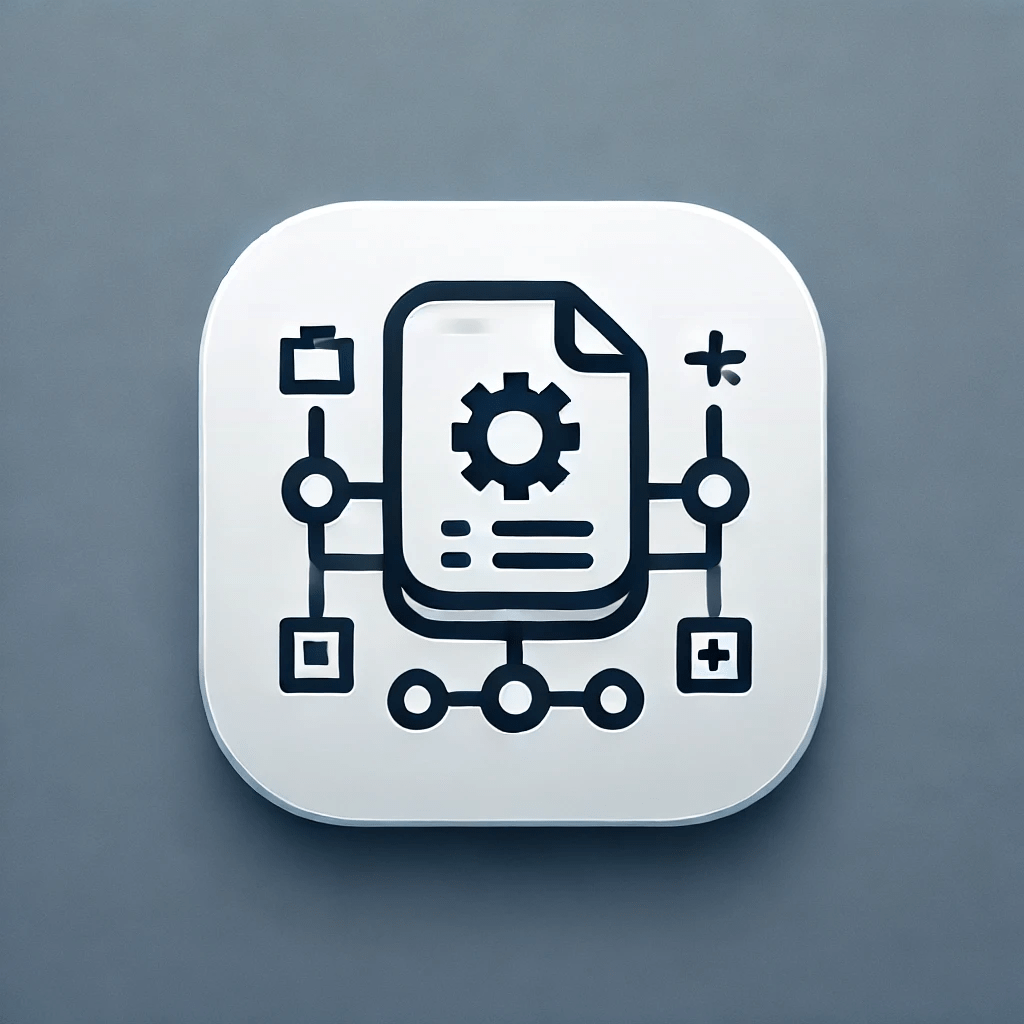
QuickFilesCreate allows you to create new files quickly in the current directory from the Finder window, making file management a breeze.
Features:
- Quick file creation in Finder
- Supports All file types
- Optional auto-open in your editor of choice
- Easy to use with simple drag-and-drop installation
How to Install:
- Download the app using the button below.
- Unzip the file to get the app file.
- Hold the Command (⌘) key and drag the app to your Finder toolbar.
Disclaimer: These apps are provided as-is and do not have any internet connections. I assume no liability for any issues arising from their use.